Fill out the ESTA form
Completing the ESTA form on the Internet is a fairly long process. This process includes ten successive screens to be completed and validated. We have summarized and illustrated these steps in detail in the following article.
To complete your ESTA form directly online, simply gather your travel documents and click on the online form page.
The steps to complete the ESTA form are as follows:
Go to the official website
The form is only available on the Internet.
All you need is a computer with an Internet connection, then the official website https://esta.cbp.dhs.gov/ of the Homeland Security Department.
The site is available in 25 languages. All European languages of Visa Waiver Program member countries are available.
To change the language of the site, just click at the top right of the screen on the flag of the current language of the site. The whole site as well as all the support pages are perfectly translated into the 25 languages.
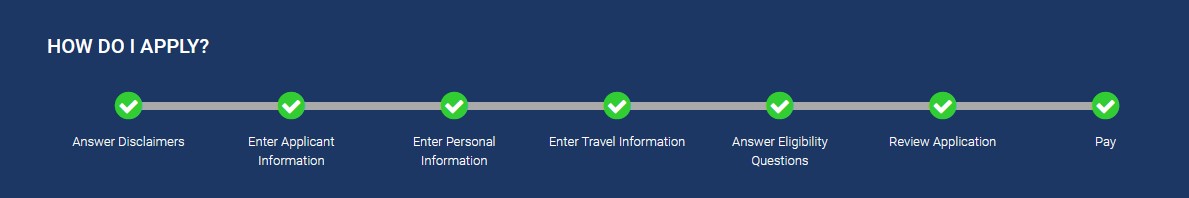
Validate access to the form
By connecting to the ESTA form site, you access the ESTA application process online. The site has a lot of information, including extensive online help to help you complete the form.
From the home page of the site, you have several options:
- Access a new form for an individual request ;
- Access a new form for a group request ;
- Take over an existing request, whether individual or for a group.
Acceptance of waivers and terms and conditions
To be able to start filling out the questionnaire, you must first read and accept two successive screens of online declarations.
On each of the pages showing these prior commitments from the applicant, you must check “Yes, I have read and understood the information and I accept the conditions” in order to finally access the form.
- The first screen informs you of certain VWP rules to be aware of, such as the impossibility of seeking employment or becoming a permanent resident once you have been admitted to the U.S. territory with an ESTA. You must click to accept these terms;
- A second screen shows the main terms and conditions of the Travel Promotion Act of 2009. This law governs the operation of the ESTA form.
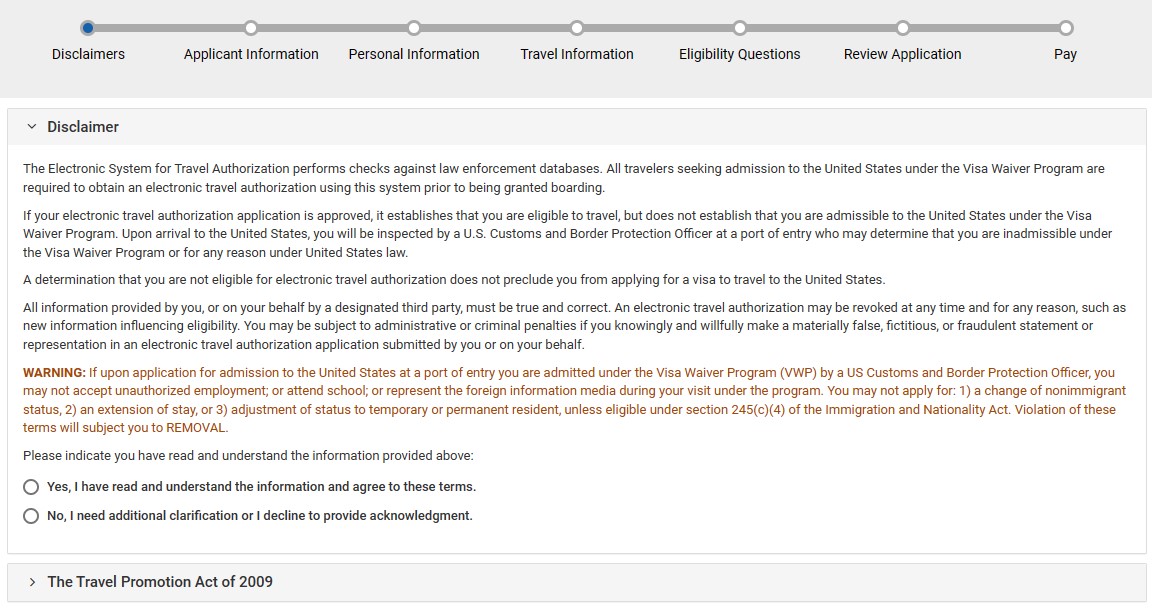
Fill in the applicant’s data
The first part of the form concerns the applicant’s personal details. This information is essential to identify the applicant.
It is necessary to inform:
- Full name;
- Date and place of birth ;
- Passport number and validity dates ;
- Information on the applicant’s citizenship and nationality.
New since December 2022: applicants must upload their valid passport for the USA directly online. The passport is automatically read and validates the traveler’s identity.

Check your e-mail
In order to validate the first screen of the form concerning the applicant’s personal information, you must enter a valid e-mail address and then re-enter it a second time.
Once the screen has been validated, the requester must go to the e-mail address provided to check their e-mails. An automatic e-mail containing a 4-digit code is sent to the applicant immediately after having validated his e-mail address. This 4-digit code is valid for 25 minutes and must be entered on the screen in order to proceed to the second step of the form
This process allows the ESTA form validation services to ensure that the traveler’s email address is correct and that they can subsequently receive emails to follow up and confirm their request.
Fill in the personal identity information
This second part of filling out the form requires filling in a second set of personal information about the applicant.
This information concerns:
- Pseudonyms and other passports ;
- Postal address and telephone numbers ;
- Information about social networking ;
- Identification details of applicant’s parents.
All of this information is mandatory, even information concerning the presence on social networks.
Fill in the travel information
This 3rd major content section of the form concerns travel information.
The services of the American administration which manages the borders want to know the name and the coordinates of your emergency contact on American soil during your stay.
Answer the eligibility questions
The last part of the ESTA form concerns questions to which the applicant must answer YES or NO.
Review the content of the entered form
This will take you to the “Submit application” page, where you can check all your details. Far from being incidental, this step is fundamental: if an error is detected after the form has been validated, you’ll have to submit a new application and pay the regulatory processing fees a second time.
When everything looks right, simply click on “Apply” and pay the ESTA fee on the next page. Once authorization has been granted, the journey can begin.
Pay the ESTA form submission fee
ESTA fees are paid directly online. It takes place after you have submitted your application. Payment is by credit card only.